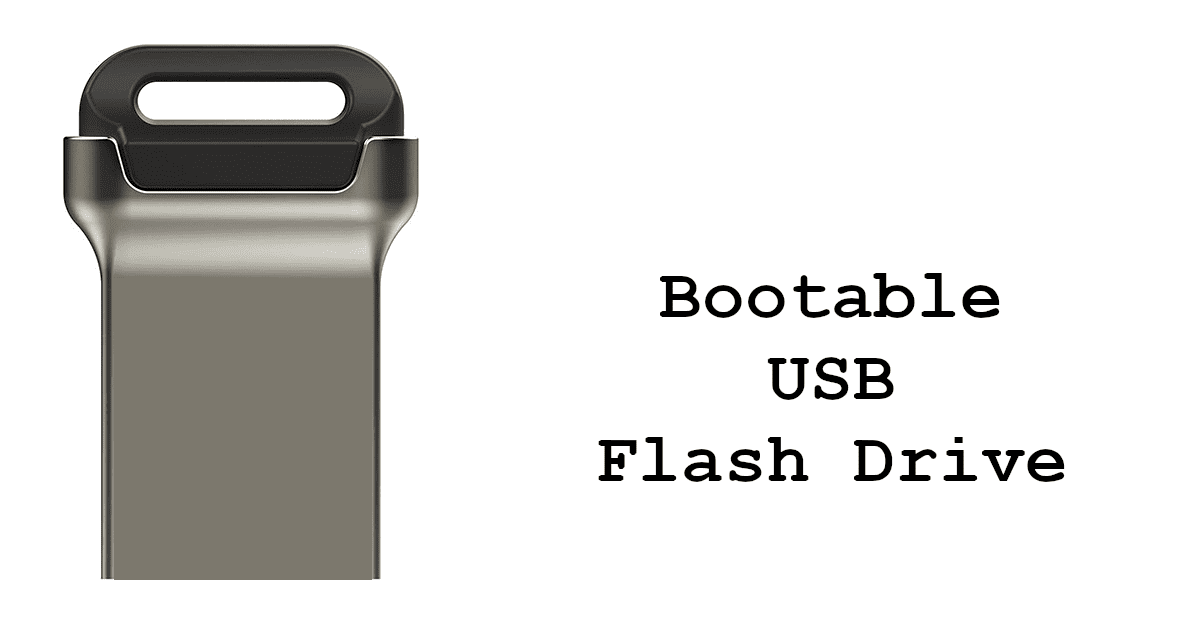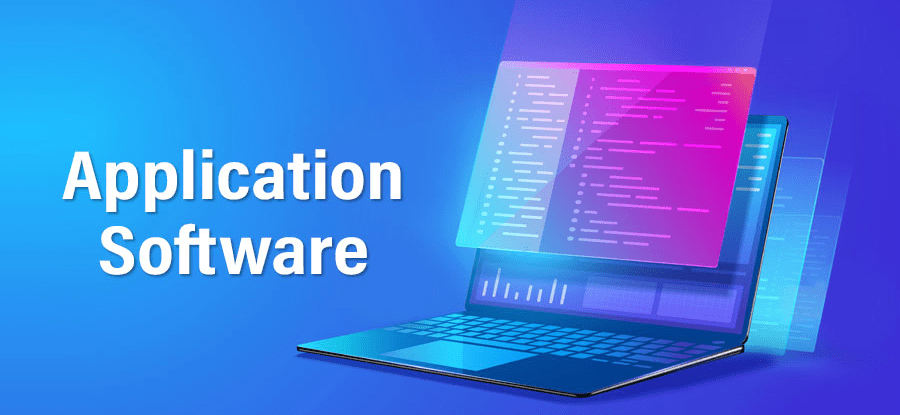Using Ventoy
In my last post, I showed you how to create a bootable USB drive using Ventoy. In this post, we will actually use it by Downloading ISO files Verifying the ISO files Copy ISO files to the Ventoy drive Change the boot order so your compute will boot from USB Try Linux If you check … Read more