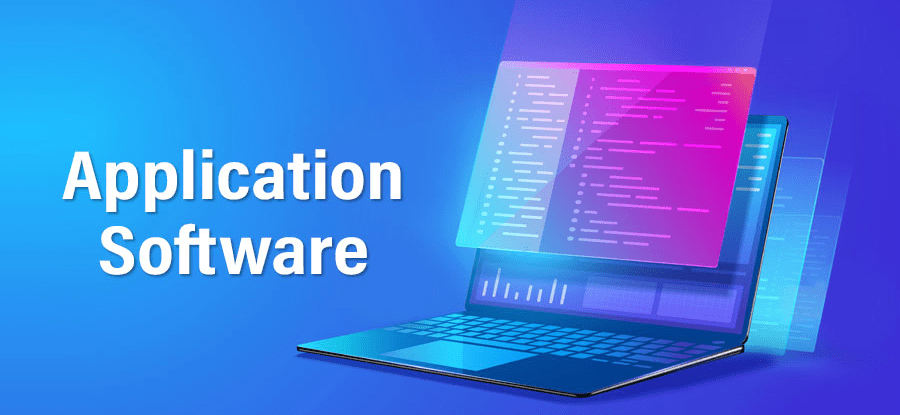Last Updated on December 9, 2020 by NewToLinux
Can you do what you want/need to do on your computer with Linux? Good question.
The operating software allows the computer to work. Application software allows you to get stuff done. Back in the day, when I was in college, the computer lab had “genuine” IBM PC workstations with dual floppy drives. I would check out the DOS disk and the application disk for the software I needed. I would boot the computer with the DOS disk in Drive A, then remove that disk, insert the application disk and start the program. My data disk would go in Drive B. Even then, that application software only worked with DOS. We sure have come a long way since then.
Certain application software will work on Windows, Mac OS, and Linux and generally have the same look and feel on each. Software that works on all three is generally referred to as cross-platform software. Currently, if you Google “cross-platform software” or “cross-platform application software” you get a list of developer tools for building apps that work on multiple devices like iOS, Android, etc. That makes it a little harder to find application software that will work on Linux, Windows, and Mac OS. I am determined, though, so check back often.
So what exactly is the point of the list of cross-platform software? We can get a lot done on our desktop or laptop computer using the same application software no matter the operating system we choose. Learn the application software once. That is all that is needed. If/When you switch operating systems, that transition will be a lot easier as you adjust to the differences between GUI interfaces and subtle nuances between operating systems.
| Software | Type | Linux | Windows | Mac OS | Paid For Equivalent |
| LibreOffice | Office Productivity | X | X | X | MS Office |
| GIMP | Image Editing / Drawing | X | X | X | Photoshop |
| Inkscape | Vector Graphics | X | X | X | Illustrator |
| XnView | Image Viewer | X | X | X | |
| VLC | Media Player | X | X | X | |
| OpenShot | Video Editor | X | X | X | Premiere |
| Audacity | Audio Software | X | X | X | |
| Firefox | Web Browser | X | X | X | |
| TOR Browser | Web Browser | X | X | X | |
| FileZilla | FTP | X | X | X | |
| Scribus | Desktop Publishing | X | X | X | |
| QCAD | 2D CAD | X | X | X | AutoCAD |
| BRL-CAD | 3D-CAD | X | X | X | SolidWorks |
| FreeCAD | 3D-CAD | X | X | X | SolidWorks |
| Blender | 3D-Creation Suite | X | X | X | |
| MS Teams | Chat / Video Conf. / Collaboration | X | X | X | |
| Slack | Chat / Collaboration | X | X | X | |
| Zoom | Chat / Collaboration | X | X | X | |
| TeamViewer | Remote Computer Access | X | X | X | |
| VeraCrypt | Disk Encryption | X | X | X | |
| ScreenRec | Screen Grab / Screen Record | X | X | X |
Post in the comments below if you have a favorite software application we do not have on our list. Also, post a comment if you have a type of software you are looking for but have trouble finding it. Maybe we can help.